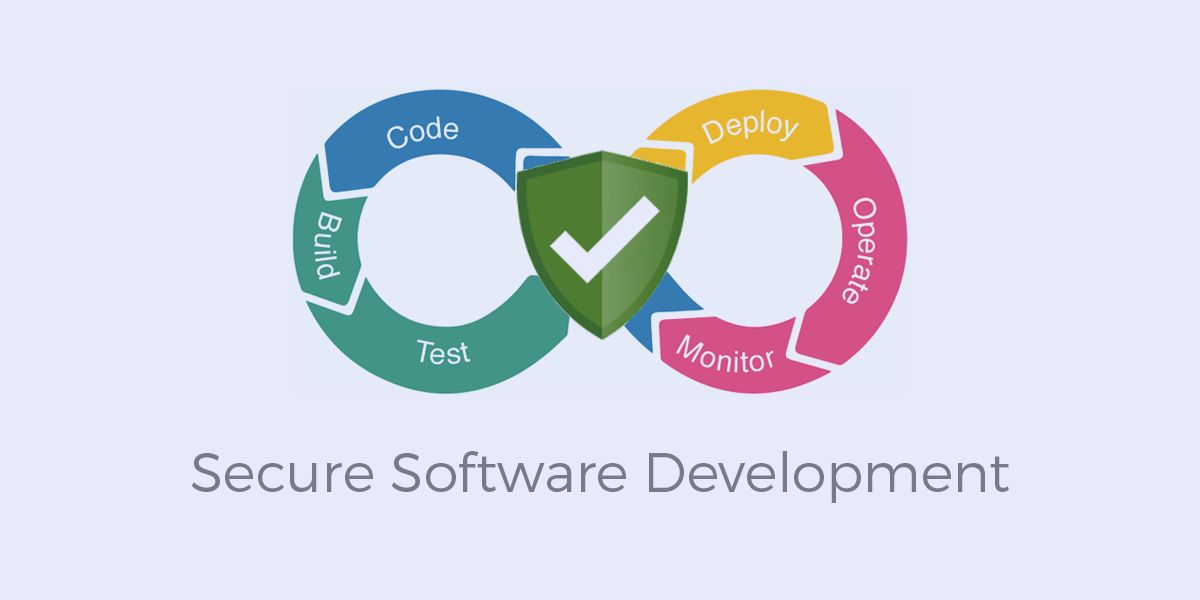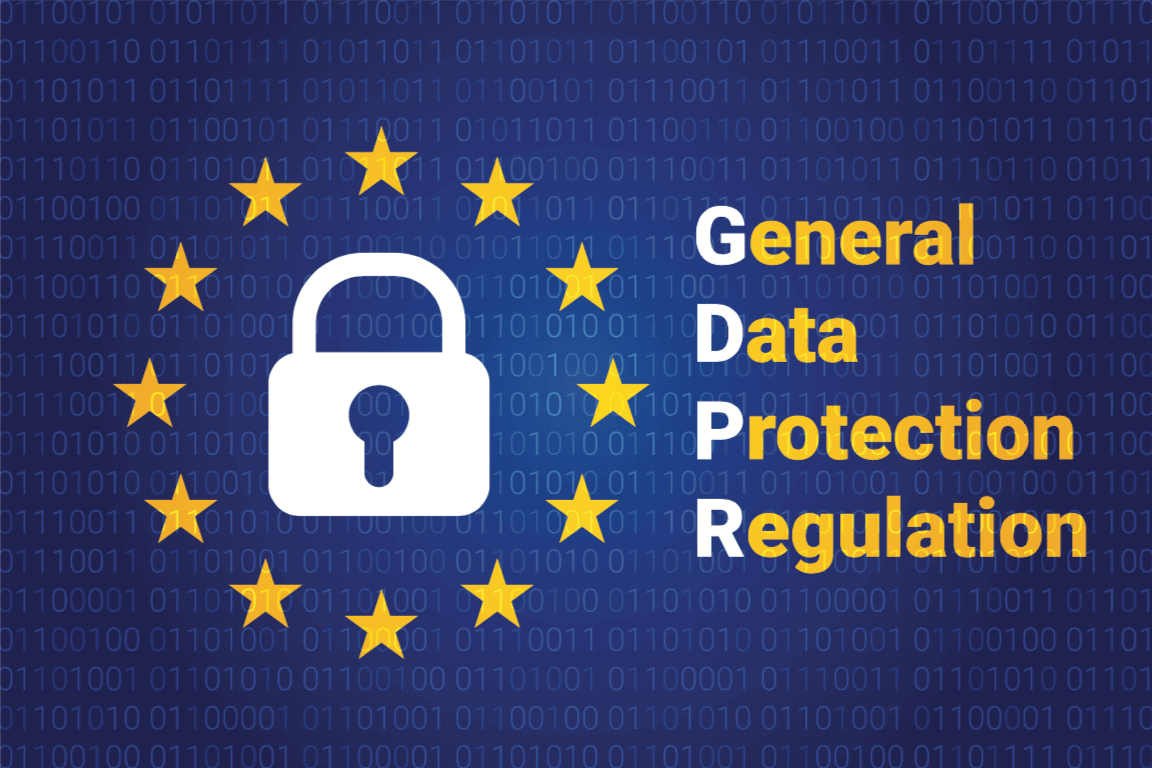Cloud Security Best Practices: Securing Data and Applications in Cloud Environments
Businesses are depending more and more on cloud computing to store and manage their data and apps in today's connected digital environment. The cloud presents special security challenges in addition to unmatched scalability and flexibility. A strategic approach involving rigorous practices and careful provider selection of cloud services is necessary for safeguarding data and applications in cloud environments. The essential best practices to protect your assets in the cloud are examined in this article.
Understanding Cloud Security
The policies, tools, and controls put in place to safeguard data, apps, and infrastructure housed in the cloud are collectively referred to as cloud security. It entails protecting against dangers like malware attacks, illegal access, and data breaches.
Common Threats to Cloud Security
It is essential to comprehend the typical threats encountered in cloud environments before diving into best practices. Among them are:
- Malware and Ransomware Attacks: Malicious software can interfere with operations or compromise private information.
- Data Breaches:unauthorized access to private data kept on cloud servers.
- Insider Threats: intentional or inadvertent abuse of privileges by users with permission.
Best Practices for Securing Data in the Cloud
Choosing Secure Cloud Service Providers
The first step towards cloud security is choosing a trustworthy and safe cloud service provider. Give careful thought to suppliers who have solid security credentials, including extensive security features, strong data encryption procedures, and compliance certifications (like ISO 27001 and SOC 2).
Data Encryption
By putting encryption mechanisms in place, data in the cloud is protected while it's in transit and at rest. To prevent unwanted access, use robust encryption procedures and keys that are under your organization's control.
Access Management
Implementing strict access controls is essential. Enforce multi-factor authentication (MFA) and role-based access controls (RBAC) to restrict access based on user roles and authenticate users using more than just a password.
Regular Security Audits and Monitoring
Regularly audit the security of your cloud apps and infrastructure to find weaknesses and make sure security guidelines are being followed. Use ongoing surveillance to quickly identify and address any suspicious activity.
Securing Applications in Cloud Environments
Secure Development Practices
Give secure coding techniques top priority when developing applications. To find and fix any vulnerabilities, regularly carry out security testing, such as vulnerability scanning and penetration testing.
Container Security
Make sure containers are patched and configured securely if you're using applications that are containerized. Before deploying, use container image scanning tools to find and fix vulnerabilities in the images.
API Security
Cloud application and service integration is done via secure APIs. Use API gateways and follow recommended practices for API security, including input validation, rate limitation, and authentication.
Compliance and Governance
Recognize and abide by laws and regulations specific to your region and industry (e.g., GDPR, HIPAA). Make sure the cloud service provider abides by these rules, and think about issues related to data residency and sovereignty.
Conclusion
In cloud environments, protecting data and apps necessitates a proactive, multifaceted strategy. Businesses can reduce risks and preserve the confidentiality, integrity, and availability of their cloud assets by putting strong security procedures into place, selecting reliable cloud service providers, and being vigilant about monitoring and compliance. Adopt these best practices to protect the digital infrastructure of your company and build stakeholder trust in a world getting more connected by the day.
References
- Alliance for Cloud Security. (n.d.). Cloud Security Manual, Version 4.0.
- According to NIST (National Institute of Standards and Technology), 2020. NIST Cloud Computing Definition, NIST Special Publication 800-145.
- Best Practices for Amazon Security, n.d. taken from amazon.com/aws/security/best-practices/
- Businesses can confidently utilize the advantages of cloud computing and successfully manage the challenges of cloud security by adhering to these recommendations.